Registration:
MAKE THE REGISTRATION / LOGIN
To have certain access to our website, you have to be a registered user first. You have to place an order to get registered at the time of checkout.

Account:
MY ACCOUNT PAGE
After successfully login in, you will be redirected to the "My Account" page. There you will be able to edit your account information and can see all the submitted orders and invoices.

Order:
SUBMIT AN ORDER
To submit an order just click on the button "Make an order now".
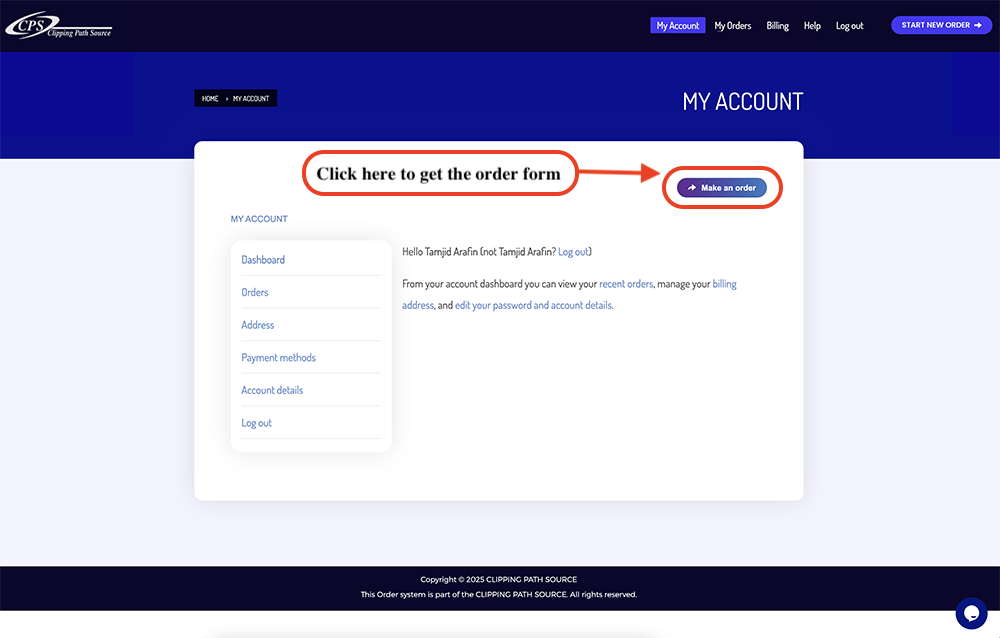
Services:
CLICK ANY OF THE SERVICES

Simply click on the service you need to get started.
Form:
FILL UP THE FORM
On the order submission page, please complete the form as shown in the example below.
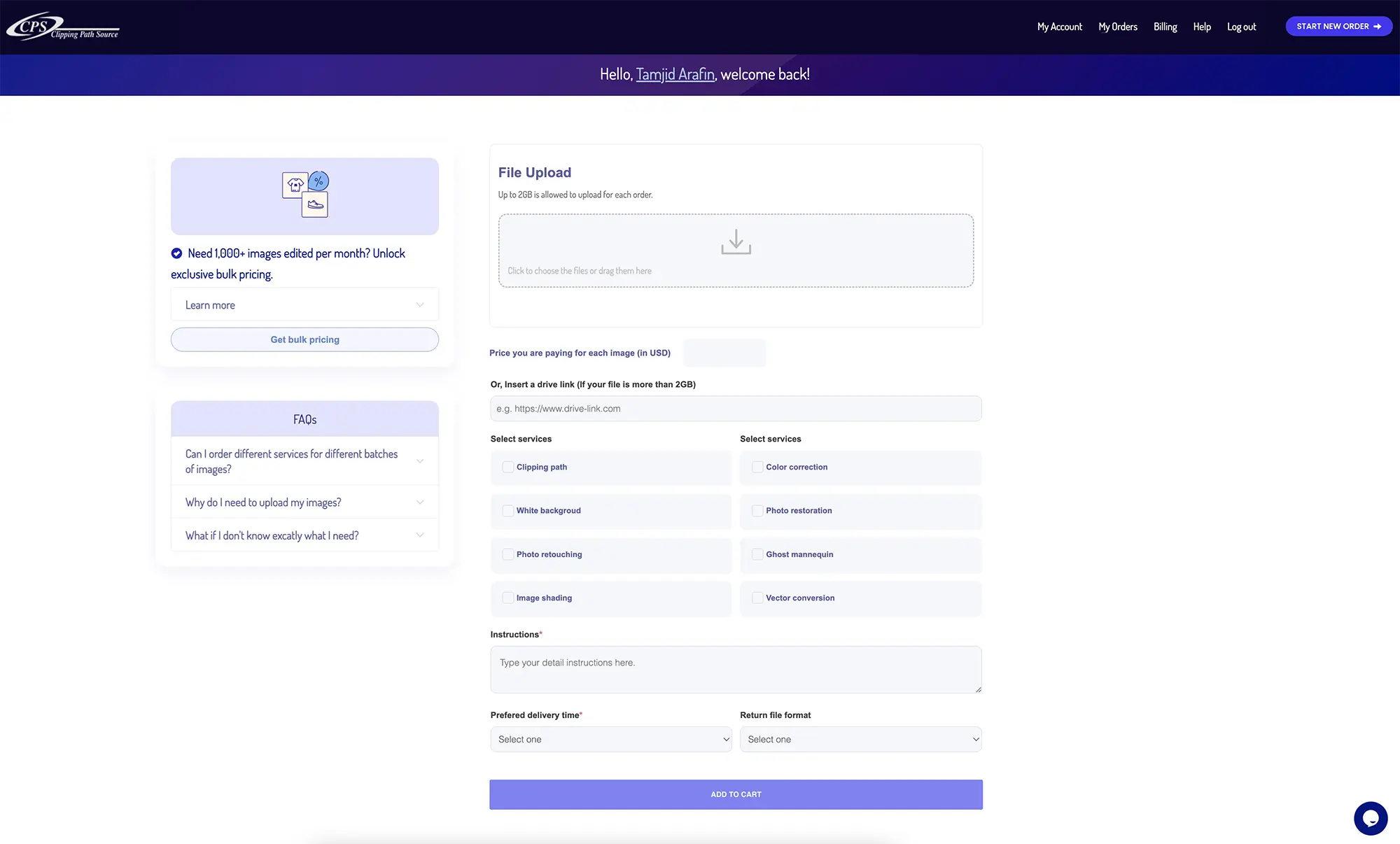
Order details:
VIEW ORDER DETAILS AND TO CHECKOUT.
After clicking the "Add to Cart" button, a pop-up message will appear at the top of the order form with a "View Cart" button. Simply click this to review your selected item(s).
On the cart page, click "Proceed to Checkout" to finalize your order. You'll be prompted to enter your account details—this form only needs to be filled out once to complete your registration and place the order.

Submit personal information:
FILL UP THE FORM WITH YOUR PERSONAL INFO AND SUBMIT IT.
Just fill-up the form and submit the order. We will review it and will be delivered as soon as possible.
Submitted order list:
VIEW YOUR SUBMITTED ORDER
After submitting an order, all submitted orders will be placed on the My Account page. The invoice will not appear until we complete your order.


