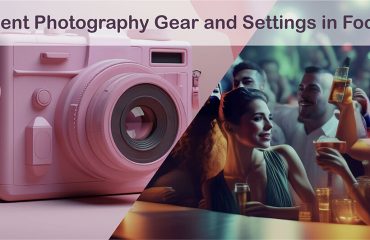Best Photo Printing Software of 2024
Creating high-quality prints of your photographs requires a good printer and the right software to manage your workflow, optimize your images, and ensure the most accurate reproduction of color and detail. Whether you’re a professional photographer, an enthusiast, or someone who enjoys creating custom print projects, having the right photo printing software is essential to achieving the best results.
In 2024, several standout programs offer powerful tools and features designed to make the process of printing your photos as seamless and efficient as possible. Below is a list of the top photo printing software that will help you produce stunning prints at home or through a professional printing service.
1. Photoshop print layout
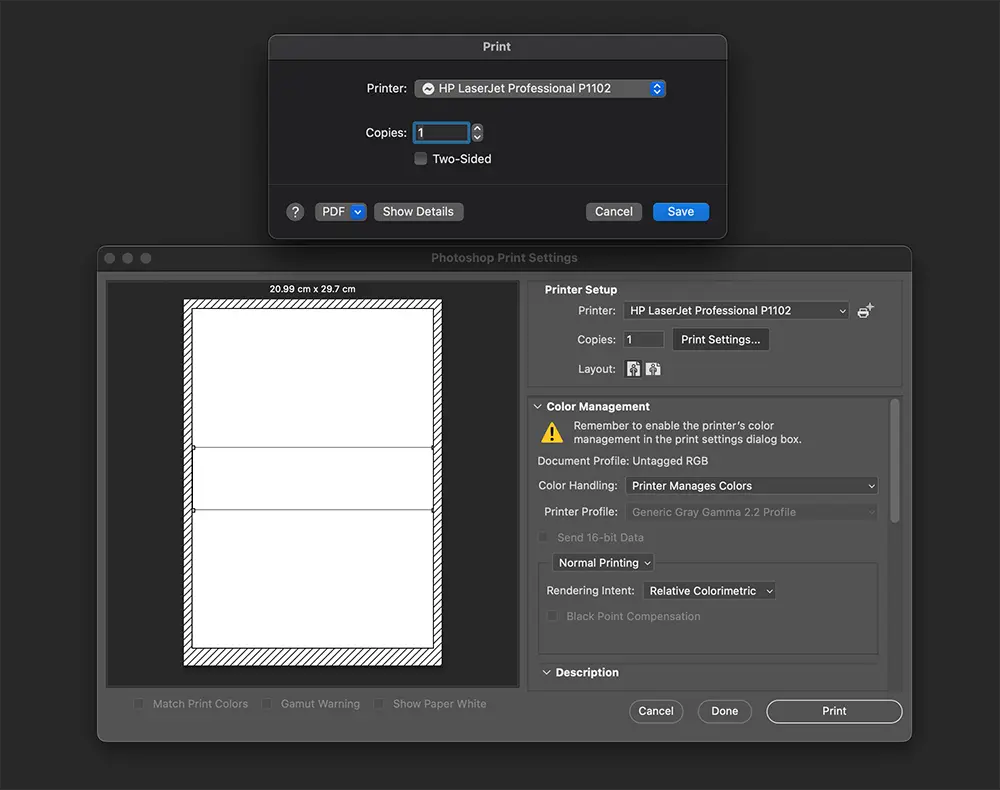
In Photoshop, the Print Layout refers to the configuration and arrangement of an image or document to be printed. It involves adjusting settings related to page size, orientation, positioning, and output resolution to ensure the final printed result matches your requirements. Here’s a breakdown of the key components of the Photoshop print layout:
Key Features:
- The Photoshop Print Layout lets you configure your document for printing. Here are the key features:
- Page Setup:
- Choose paper size and orientation (Portrait/Landscape).
- Print Settings:
- Select your printer and set the print resolution (usually 300 PPI for high-quality prints).
- Manage color (Photoshop or the printer can handle it).
- Positioning and Scale:
- Center or manually position your image on the page.
- Scale your image to fit the paper.
- Margins and Bleed:
- Set margins to avoid cutting off important content.
- Use bleed if your design needs to extend to the edge of the paper.
- Print Preview:
- View how your image will look before printing.
These options help ensure your image prints correctly and with high quality.
- Page Setup:
2. Epson Print Layout
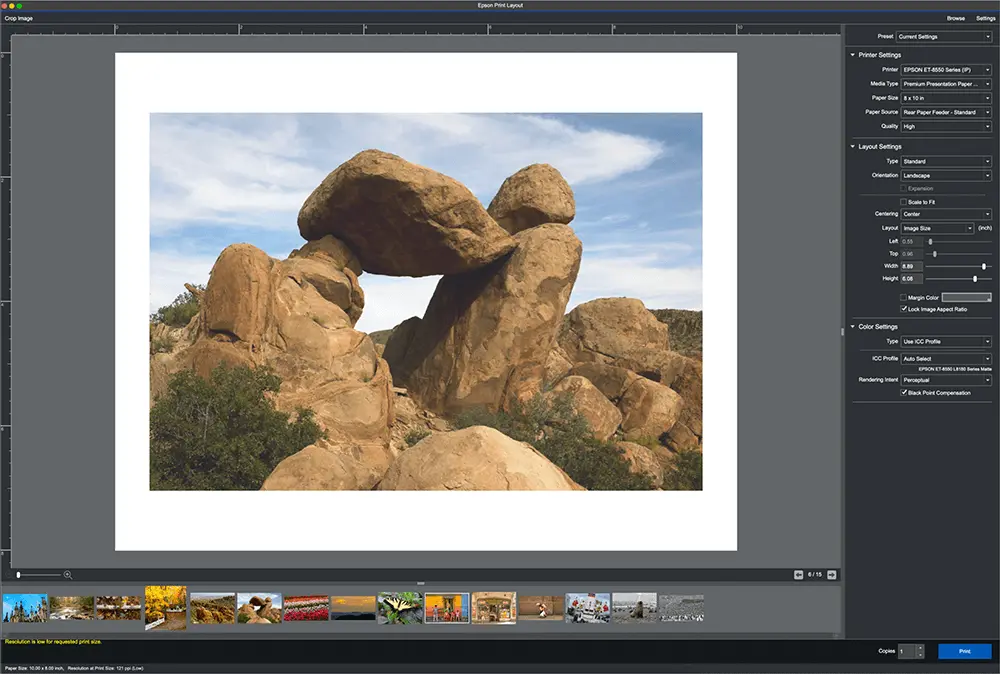
For photographers using Epson printers, Epson Print Layout is a must-have. This free software was developed specifically to work with Epson’s line of photo printers, optimizing the printing process for professionals and serious hobbyists. It offers users direct control over the print settings, including paper size, layout, and color management, to produce vibrant and true-to-life prints.
The software integrates smoothly with Adobe Photoshop and Lightroom, allowing photographers to manage and print their edited images without leaving their workflow. Epson Print Layout is designed to ensure that your final output matches your artistic vision, especially when working with Epson’s wide range of specialty papers.
Key Features:
- Advanced color management, designed for use with Epson’s photo printers
- Seamless integration with Adobe Photoshop and Lightroom for direct printing
- Easy-to-use interface for professionals and beginners alike
- Supports a variety of paper types and sizes, including fine art papers
3. Canon Professional Print & Layout
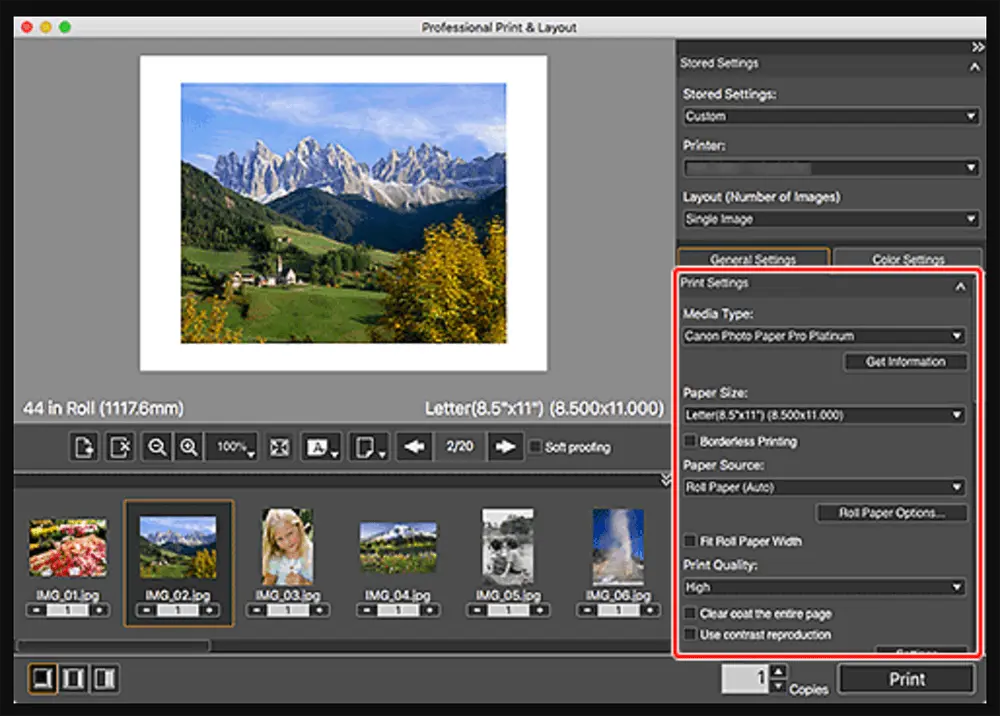
Canon Professional Print & Layout is the go-to software for photographers using Canon’s PRO series printers. This software is packed with features to ensure the highest quality prints, making it an essential tool for professional photographers. It offers support for HDR printing, meaning you can achieve incredible detail and dynamic range in your prints, especially when working with high-contrast images.
The software allows users to customize layouts, handle various paper types, and manage ICC profiles for accurate color reproduction. With the ability to create multi-image layouts, Canon Professional Print & Layout is perfect for those creating photo books, collages, or large-format prints. Its integration with popular editing programs such as Adobe Photoshop makes it easy to incorporate into an existing workflow.
Key Features:
- HDR printing support for superior tonal range and detail
- Layout customization and multi-image options for creative projects
- Full compatibility with Canon’s PRO series printers
- Seamless color management through ICC profiles
4. DxO PhotoLab 6

DxO PhotoLab 6 stands out for its exceptional RAW processing capabilities and its ability to prepare images for high-quality prints. Known for its deep control over image correction and enhancement, DxO PhotoLab offers features such as noise reduction, sharpness adjustment, and excellent color correction, all of which are crucial when preparing images for printing.
What sets DxO PhotoLab apart is its ability to handle RAW files with ease, ensuring that every bit of detail is retained in the final print. Its ICC profile management lets users tweak color settings to match their printer’s output, ensuring accurate and vibrant prints. Whether you’re printing portraits or landscapes, DxO PhotoLab ensures a clean, sharp, and color-accurate result.
Key Features:
- High-end RAW processing and print sharpening tools
- Advanced noise reduction and color correction
- ICC profile management for accurate print colors
- Print preview options for detailed print optimization
5. Print Artist Platinum 2024
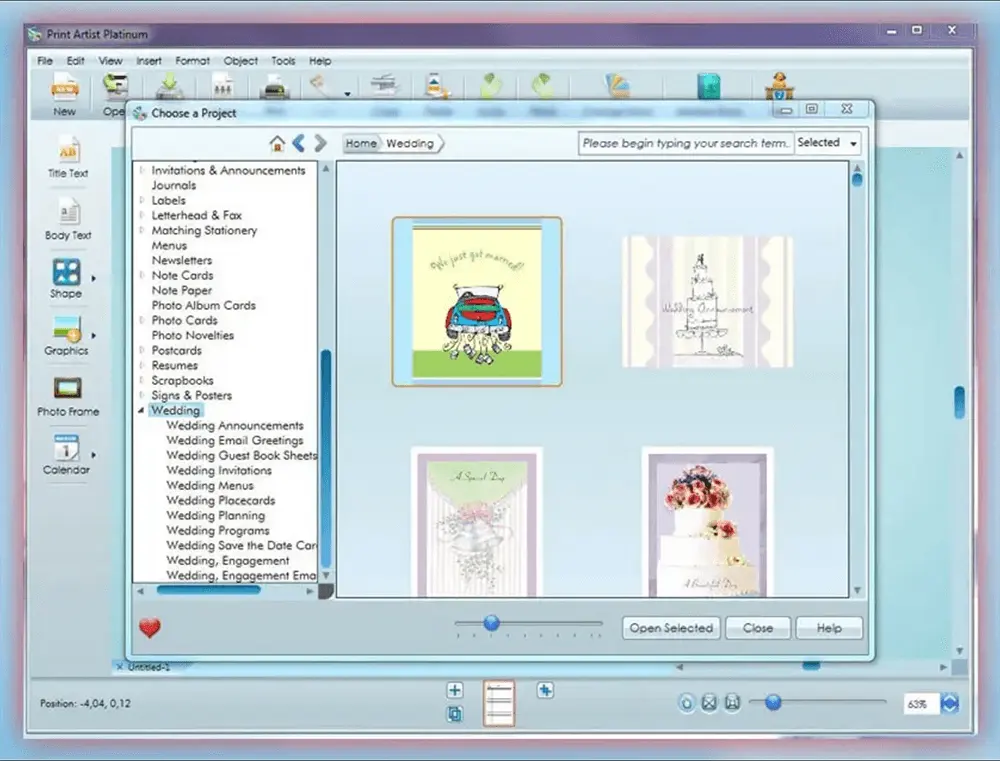
Print Artist Platinum 2024 is a versatile and user-friendly software that caters to both creative enthusiasts and serious photographers. This software is designed for those who want to create more than just photo prints, offering templates for cards, calendars, scrapbooks, and other creative projects. However, it also shines when it comes to standard photo printing, with easy-to-use tools for adjusting layouts, adding frames, and customizing print sizes.
Print Artist Platinum provides thousands of templates and clip-art images, making it ideal for creating personalized prints and gifts. The drag-and-drop interface makes it easy for beginners to create stunning projects, while more advanced users can customize their prints with precision.
Key Features:
- Thousands of customizable templates for photo projects
- Easy drag-and-drop interface for designing photo prints, cards, and more
- High-quality printing options for a variety of paper types and sizes
- Perfect for creative projects, photo albums, and personalized gifts
6. Qimage Ultimate
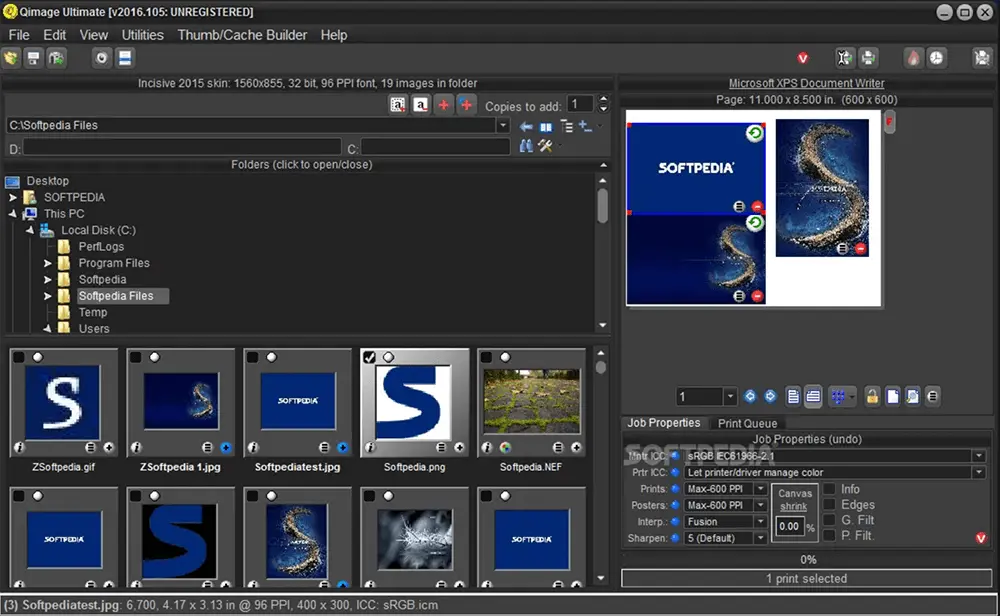
Qimage Ultimate is designed specifically for high-quality photo printing, offering advanced control over image resolution, sharpness, and layout. It uses powerful interpolation algorithms to scale up images without losing quality, making it ideal for printing large-format photos or enhancing small image files.
Qimage Ultimate is a favorite among professionals for its intelligent print sharpening feature, which ensures that fine details are preserved in print. It also offers batch printing capabilities, allowing users to print multiple images in a single session with customized layouts and print settings.
Key Features:
- Advanced interpolation algorithms for enlarging images without losing quality
- Batch printing for large projects with multiple photos
- Custom templates and print layouts for various sizes
- Intelligent print sharpening for detailed, crisp prints
7. Print Studio Pro
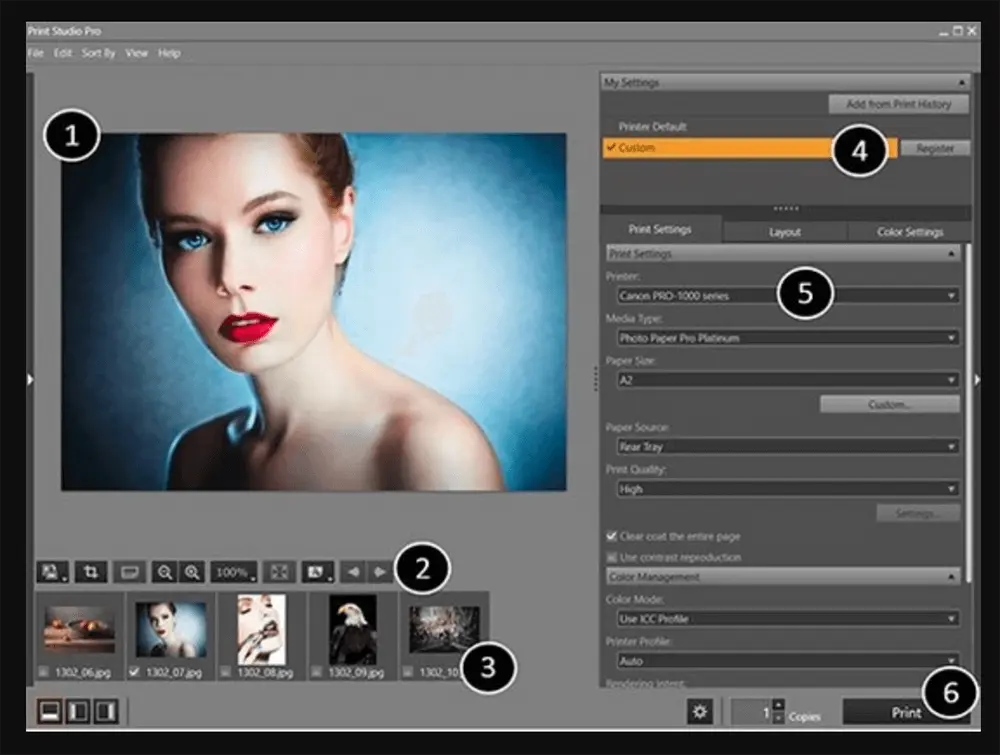
Print Studio Pro is Canon’s dedicated software plugin for its PIXMA PRO printers, providing advanced print settings directly within your photo editing software. This tool is essential for photographers who want to maintain full control over the print process, from selecting paper types to adjusting color profiles and borders. With Print Studio Pro, you can create high-quality prints that accurately reflect the colors and details in your digital files.
One of its standout features is borderless printing, which lets you print edge-to-edge on various paper types without compromising image quality. Whether you’re printing fine art, portfolios, or large-format prints, Print Studio Pro ensures consistent, high-quality results.
Key Features:
- Full support for Canon PIXMA PRO printers
- Customizable templates for various print sizes and formats
- Seamless integration with Adobe Photoshop and Lightroom
- Borderless printing and advanced color management
8. CorelDRAW Graphics Suite
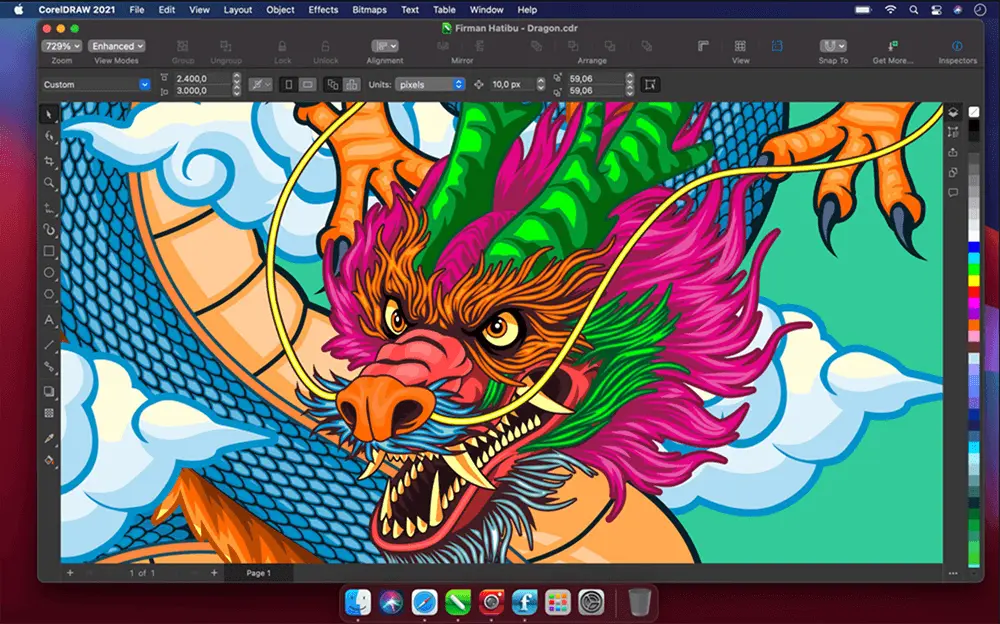
CorelDRAW Graphics Suite is not only a powerful design tool but also a highly capable photo printing software. Photographers and designers alike use it to create intricate layouts and print-ready designs. It offers excellent control over color management and print resolution, making it a great choice for anyone looking to produce professional-grade prints.
CorelDRAW supports various file formats, from PSD to RAW, and provides advanced tools for editing and enhancing photos before printing. Whether you’re working on a photo portfolio, flyers, or multi-page print projects, CorelDRAW gives you the tools to manage your workflow from editing to printing.
Key Features:
- Professional-level color management and layout design tools
- Supports multiple file formats including RAW, PSD, and more
- Ideal for multi-page documents, portfolios, and large-format prints
- Comprehensive photo editing and retouching features
9. Affinity Photo
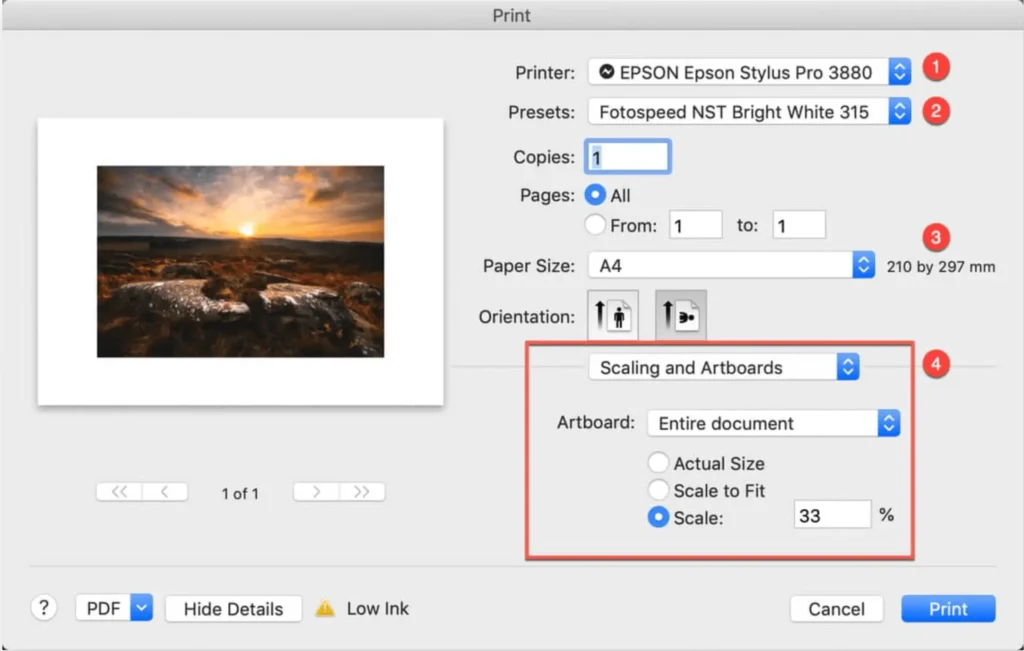
Affinity Photo has emerged as a leading alternative to Adobe Photoshop, offering powerful photo editing features at a fraction of the cost. It’s especially known for its speed and performance, making it a great option for photographers who want to edit and print their photos without the complexity of subscription-based software.
Affinity Photo provides customizable print layouts, allowing you to adjust DPI, color profiles, and borders for a wide range of print options. Whether you’re preparing prints for a gallery or simply producing high-quality photos at home, Affinity Photo has the tools you need for precise color correction and sharp output.
Key Features:
- High-quality print preparation with advanced color and layout controls
- Supports a wide range of file formats including RAW and PSD
- Custom DPI settings for optimal print resolution
- Affordable one-time purchase, no subscription required
10. SilverFast
SilverFast is known for its exceptional scanning capabilities, but it also offers advanced printing features, making it a top choice for photographers working with both digital and film images. SilverFast’s built-in color management tools ensure that your scanned images print with the highest level of accuracy and detail. Its multi-exposure feature helps recover shadow and highlight detail, particularly useful when working with older film scans or high-contrast images.
SilverFast’s intuitive interface and range of features make it ideal for professionals who need precise control over both the scanning and printing process. It also supports a wide variety of printers, ensuring excellent color fidelity and detail in every print.
Key Features:
- Supports both digital and film photo printing
- Advanced color management and ICC profile integration
- Multi-exposure feature for enhanced dynamic range
- Ideal for photographers working with scanned film and digital images
11. Adobe Lightroom Classic
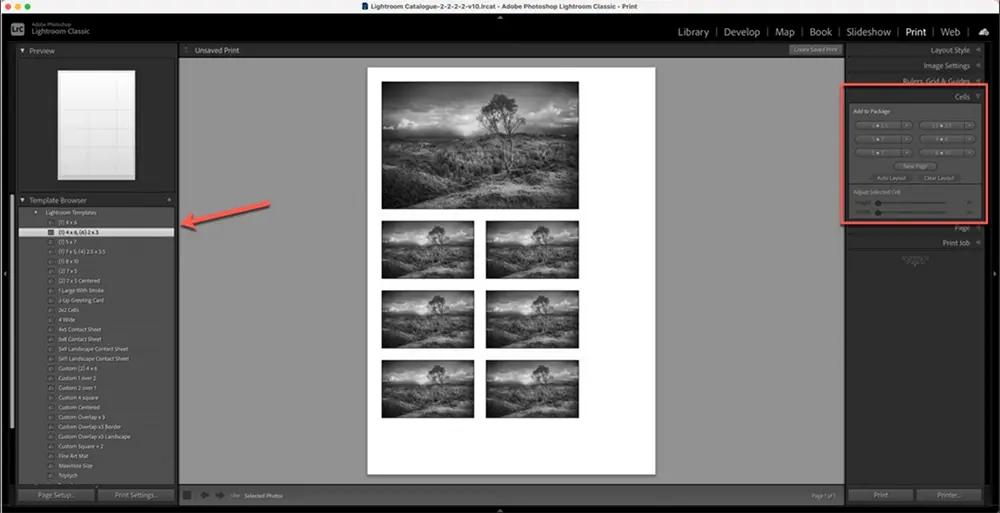
Adobe Lightroom Classic is a powerhouse for photographers, offering not only advanced editing tools but also robust print options. Its intuitive interface lets you adjust print layouts, manage color profiles, and sharpen images specifically for print. With seamless integration to Adobe’s Creative Cloud, you can easily send your images to print labs or print directly from your setup.
Key Features:
- Custom print layouts
- ICC profile management for accurate color reproduction
- Export options for both high-quality digital and print formats
Conclusion
In 2024, photographers have an abundance of excellent software options to choose from when it comes to producing high-quality prints. Whether you need the robust editing and printing capabilities of Adobe Lightroom Classic, the precision and control of Epson Print Layout, or the creative flexibility of Print Artist Platinum, each of these programs offers unique tools to ensure your photos are printed with the highest level of detail and accuracy.
Choose the software that best fits your needs, and you’ll be well on your way to producing stunning prints that capture your artistic vision perfectly.